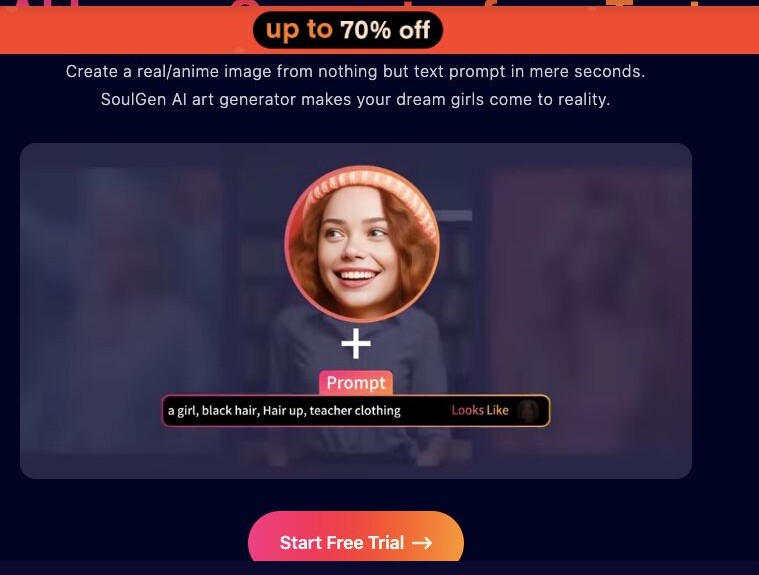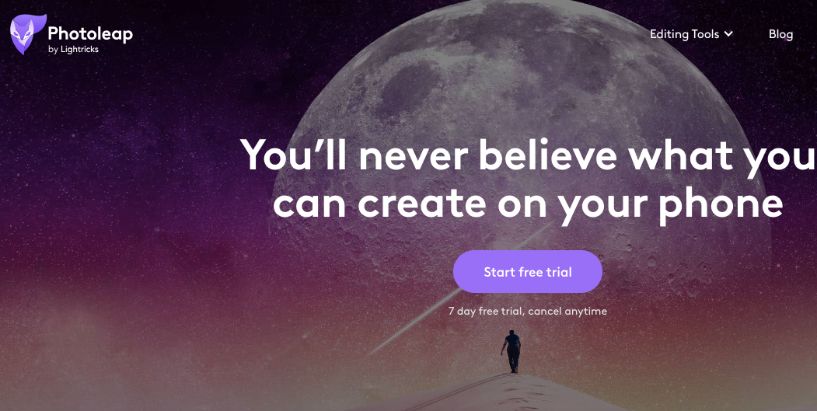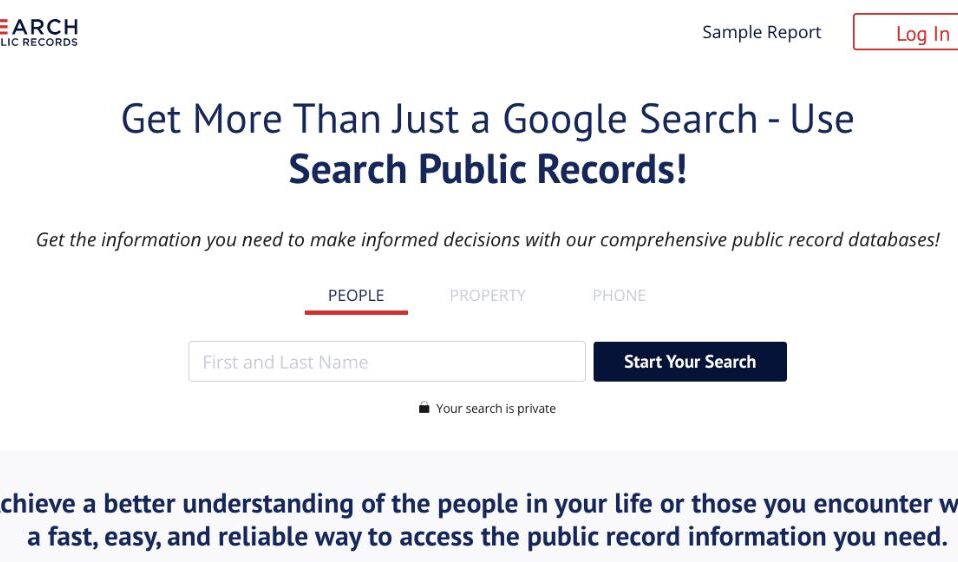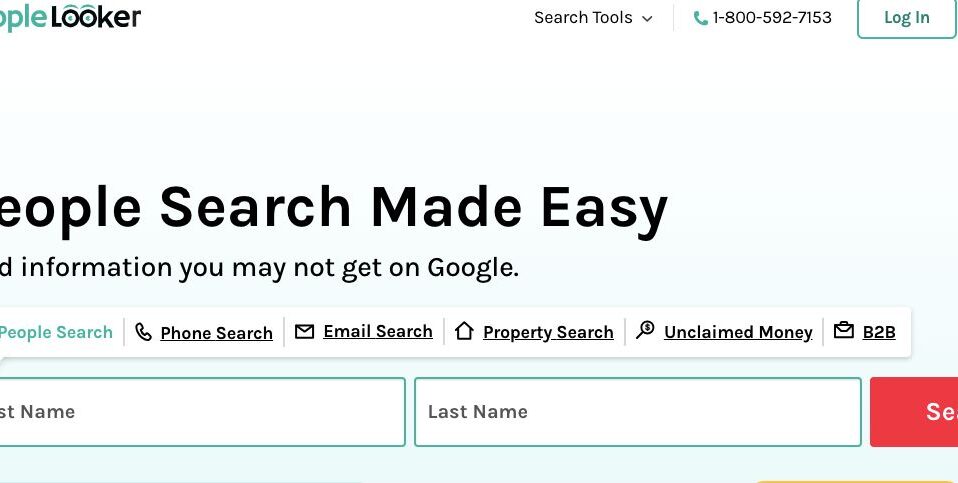Are you thinking about parting ways with your SoulGen AI subscription? Whether you’ve had your fill of AI-generated anime images or it’s simply time to tighten the purse strings, canceling your SoulGen AI subscription is a manageable process. Here’s how:
What is SoulGen AI Subscriptions
SoulGen is the AI image-generator tool that brings anime characters to life based on your written commands. Cool, right? You start with a free trial, and then, if you’re hooked, you opt for a subscription. They have a tempting 70% discount for newbies, so you might have gone for it without a second thought.

Now, here’s where the crunch comes in. SoulGen offers different subscription plans:
New Subscribers:
- 1 month for $9.99
- 12 months for $69.99
Old Subscribers:
- 1 month for $19.99
- 12 months for $239.88
The payments are typically processed through your trusty credit or debit card or the ever-reliable PayPal.
How To Cancel SoulGen AI Subscription
1. PayPal Users
If you subscribed to SoulGen AI using PayPal, you’re in luck. Follow these steps:
1. Contact PayPal: Reach out to PayPal’s customer service at +1 (402) 935-2050.
2. Request Payment Status Change: Politely request that they change your payment status from recurring to one-time for your SoulGen subscription.
This simple adjustment should halt any further subscription charges through PayPal.
2. Credit or Debit Card Subscribers
If your chosen payment method is your trusty credit or debit card, here’s what you need to do:
1. Contact Your Card Issuer: Get in touch with your card issuer’s customer service.
2. Explain the Situation: Clearly explain the situation and request their assistance in stopping any recurring payments to SoulGen.
Your card issuer should provide guidance on how to proceed.
3. Digital Cancellation Methods: Email and Discord
SoulGen offers digital avenues for assistance via email and Discord.
Using Email
You can send an email to SoulGen’s support team at feedback@soulgen.net. In your email:
1. Express Your Intent: Clearly state that you want to cancel your SoulGen AI subscription.
2. Await Response: They will review your request and provide guidance on the cancellation process.
Discord Community
SoulGen maintains an active community on Discord. If you prefer this route:
1. Join Discord: Join SoulGen’s Discord community.
2. Message the Team: Send a message to their team expressing your desire to cancel the subscription.
3. Expect a Response: They should respond with instructions or a solution.

Remember that there are real people behind the screens who understand that circumstances change. Cancelling your subscription need not be a complicated ordeal.
Why Consider Cancelling?
It’s important to note that cancelling your SoulGen AI subscription doesn’t necessarily imply dissatisfaction. There could be various reasons, such as financial considerations, shifting preferences, or having achieved your creative goals. There’s no right or wrong reason to cancel; it’s a personal decision.
Conclusion
Canceling your SoulGen AI subscription might seem daunting, but it’s entirely doable. Whether it’s via PayPal, your credit card issuer, email, or Discord, you have options. Don’t feel pressured to stick around if the time has come to part ways.
As with any digital subscription, it’s wise to review the terms and conditions of your specific plan, as these can influence the cancellation process. Ultimately, your subscription should be a tool that serves your needs, and if it no longer does, there’s no shame in bidding it farewell.
So, go ahead, make that move, and put an end to your SoulGen AI subscription today. Your wallet and creative journey will thank you.